And this is what the output looks like:
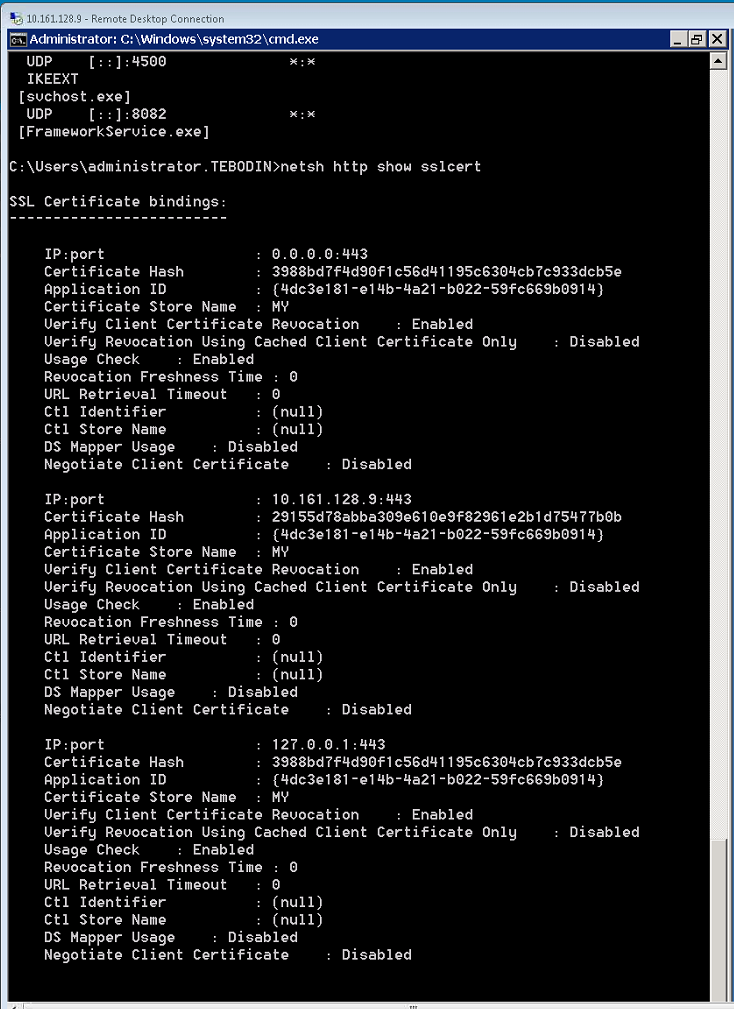
Many times certificate bindings get stuck in IIS or Exchange, when assigned to IIS. The NetSH Commands are very powerful in diagnosing and also fixing the issue.
The following command will display all current bindings for the serer:And this is what the output looks like:
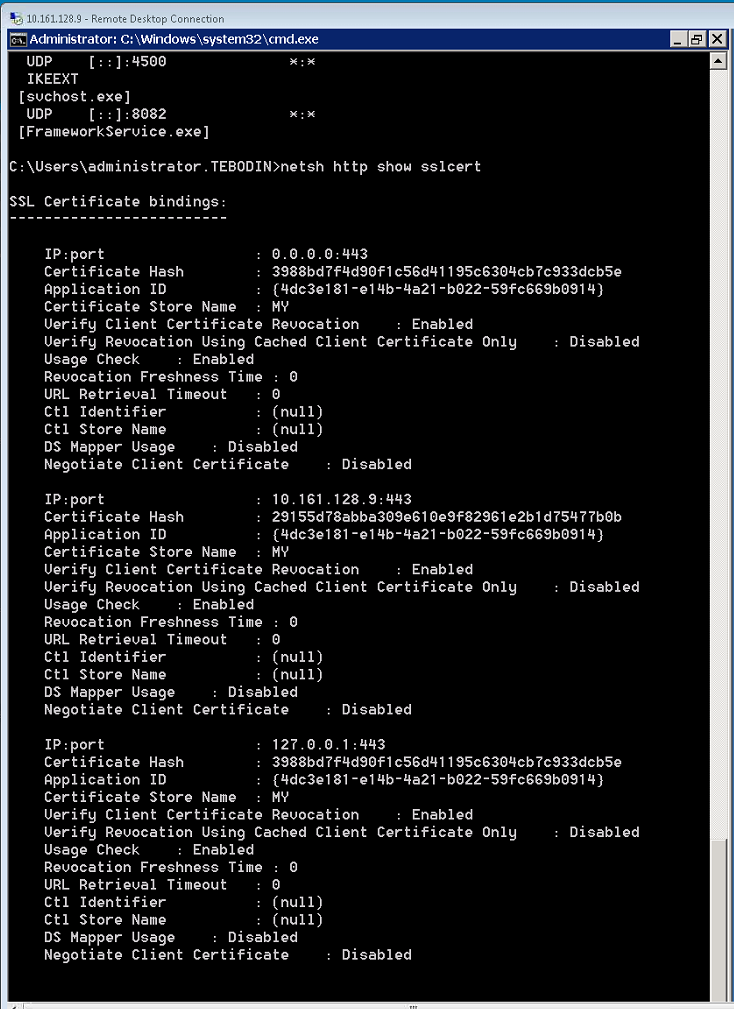
Then you will manually recreate the IPPort using the new cert:
Note:
ipport=internal IP of server (or 0.0.0.0)
certhash= THUMBPRINT of Certificate
appid= The ID of the application (you can view the AppID by the first command given in this document
If the binding already exists, you will get an error "SSL Certificate add failed, Error: 183 Cannot create a file when that file already exists."